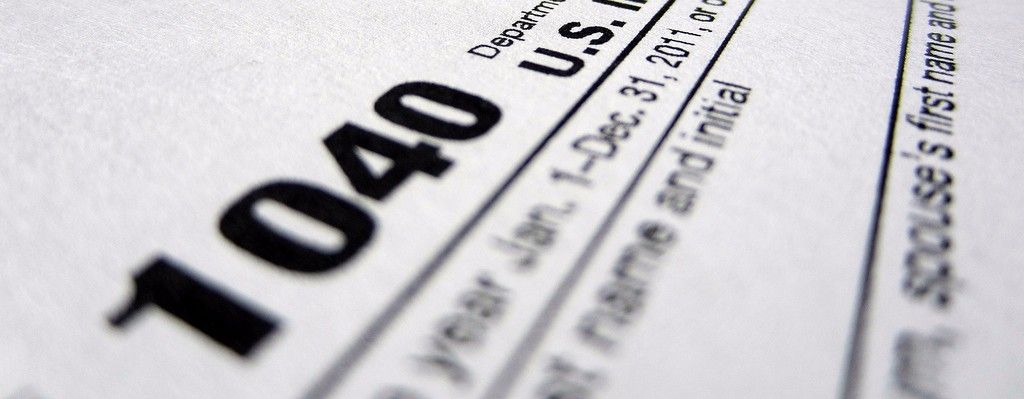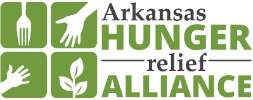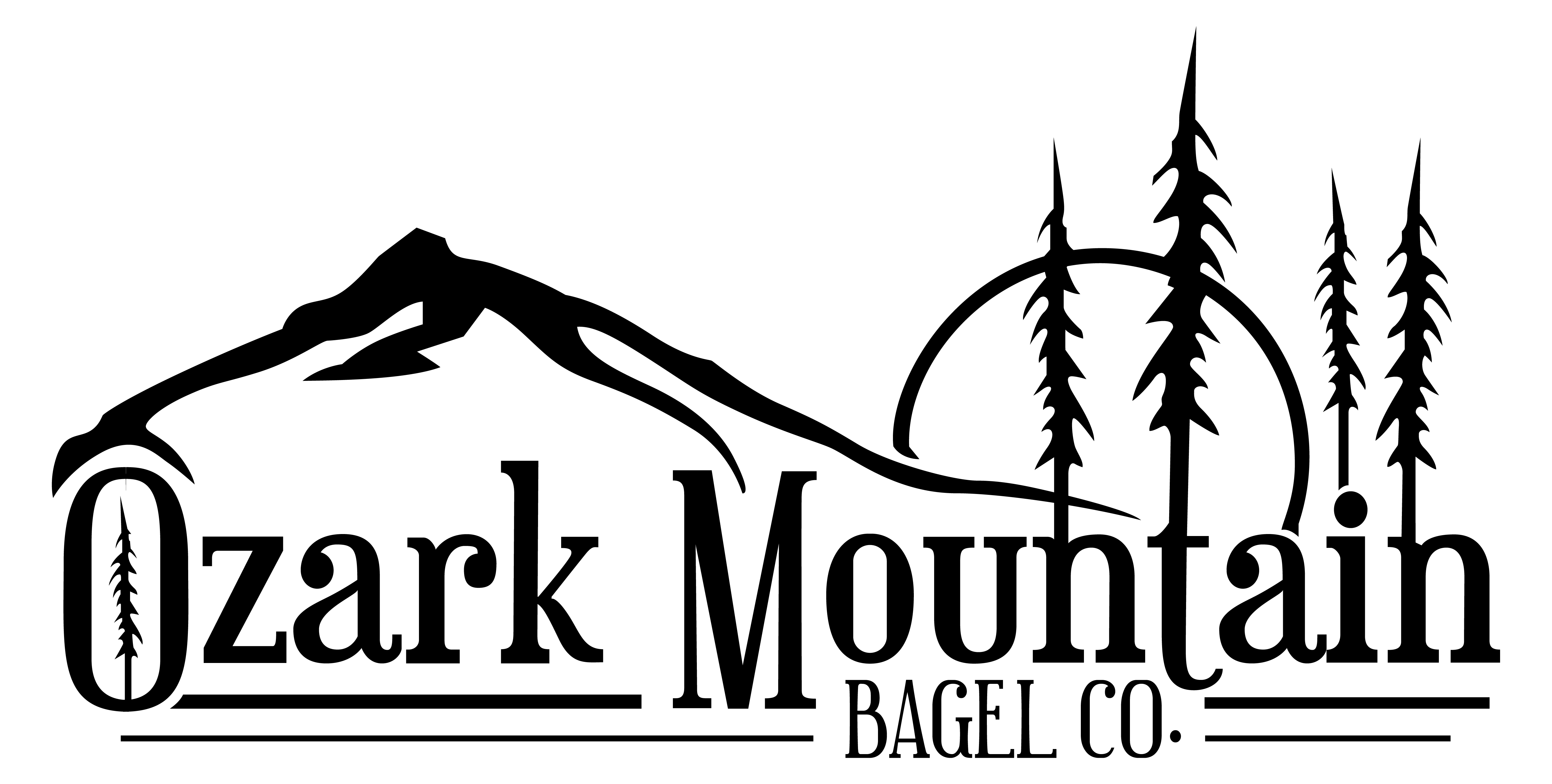Click to return to the Tax Center Home Page
Please note: We can only process current-year tax returns through the mobile app. For prior-year returns, please schedule an appointment at one of our in-person locations.
CARE Tax Center Mobile App
Before you begin, make sure you have:
What to Bring Checklist (PDF)
Step 1: Choose the Mobile App Option
This year, you can file your taxes from the comfort of your home using our CARE Tax Center Mobile App.
- It’s a safe, secure, and contact-free way to get your taxes done.
- You’ll receive the same expert help from our IRS-certified volunteers as you would in person.
- The app will guide you through creating an account, answering a few questions, and uploading your documents.
- Just click the button below to get started on your mobile device.
Step 2: Submit Your Forms Through the Mobile App
All taxpayers must complete these forms
After you’ve signed up and completed the intake questions in the app, our IRS-certified volunteer will begin reviewing your information. Once your return is in progress, you’ll receive an email prompting you to upload your required forms.
Here’s what to do next:
- Download and complete the required forms listed below
- Upload your completed forms using the “Other” category in the app
- Upload any additional documents (like W-2s or 1099s) in their appropriate sections
-
This is the IRS-required intake form for receiving free tax preparation through the VITA program. Completing it helps us begin your return quickly and accurately.
-
This form allows us to prepare your tax return using your documents, even if you’re not present. It ensures we can serve you efficiently and securely.
-
This short survey helps CARE collect non-identifiable demographic information for grant funding. Your responses help us keep this program free for everyone. Thank you for your support!
-
This form gives us permission to use your non-identifiable demographic data—such as age range, household size, or income bracket—stored in our CharityTracker database for grant writing and reporting. It does not include your name, address, or contact details.
It also allows more than one IRS-certified volunteer to assist with preparing your return. You will only be contacted by CARE regarding your tax preparation.
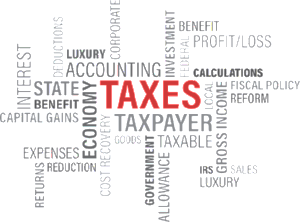
Step 3: We’ll Take It from Here
Once your documents are submitted, our IRS-certified volunteers will begin preparing your return. We’ll contact you if we need anything else. Thank you for using the CARE Community Tax Center Mobile App!
Have Questions? Contact Us